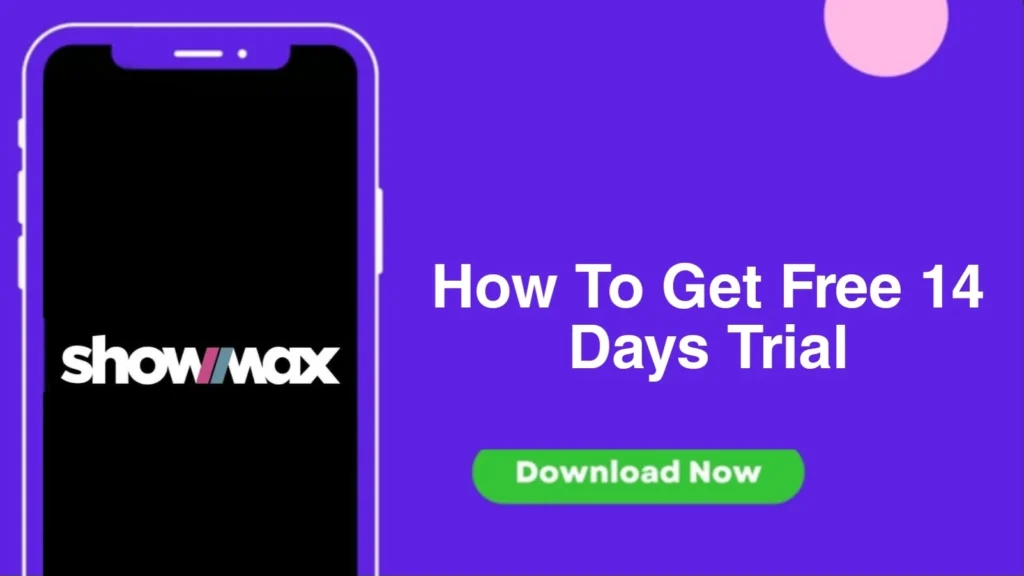Showmax, the subscription-based streaming service, generously offers a 14-day free trial for new subscribers. With a vast library covering series, movies, documentaries, sports content, and kids’ shows, Showmax caters to a global audience across 63 countries in Africa, Asia, and Europe.
How to Sign Up for a Showmax 14-Day Free Trial:
You can sign up for Showmax 14-Day Free Trial by following these process:
- Open any web browser on your smartphone, Mac, or Windows device.
- Visit the official Showmax website [showmax.com].
- Click on the “14 days free trial” button.
- Sign up with your email and password.
- Sign in and choose your preferred membership plan.
- Enter your credit card details to complete the transaction.
- Enjoy free access to movies and series for 14 days.
- If you cancel within this trial period, no charges will be made.
How to Cancel Free Trial/Showmax Subscription:
- Go to the Showmax website and click on “Sign In.”
- Click the profile icon at the top right corner.
- Select “My Account” from the dropdown box.
- Click on “Manage Subscription.”
- Finally, click on “Cancel Subscription” to end your Showmax subscription.
What is Showmax?
Showmax is an ad-free video-on-demand service offering an extensive library of series, movies, documentaries, Showmax Originals, kids’ shows, and sports content. With three plans – Showmax Mobile, Showmax, and Showmax Pro Mobile – catering to diverse preferences, Showmax provides unlimited content with fresh additions weekly. The platform seamlessly integrates with DStv Premium, offering flexibility and termination of subscription anytime.
Why Choose Showmax?
Showmax distinguishes itself as a premium streaming platform for fans that appreciate variety, convenience, and price. Here’s why Showmax should be your next go-to streaming provider:
- Exclusive Content: Access Showmax Originals and exclusive titles not available on other platforms.
- Affordable Pricing: Flexible plans tailored to suit different budgets and viewing needs.
- Multi-Device Support: Enjoy seamless streaming on smartphones, tablets, laptops, and smart TVs.
- Offline Viewing: Download your favorite shows and watch them on the go without using data.
- Regional and Global Reach: Content that reflects the many cultures and tastes of audiences across Africa, Asia, and Europe.
Whether you’re a fan of edge-of-your-seat thrillers, heartwarming dramas, or live sports, Showmax has it all in one place.
How to Link Showmax to Your DStv Subscription: DStv Premium Subscribers:
- Visit the DStv Self-Service website which is now.dstv.com/tv or launch the ‘MyDStv App.’
- Sign in and click ‘Add Showmax’ on the Showmax card.
- Create a Showmax account or sign in with existing credentials.
- Complete the Showmax activation by finalizing the payment process.
Other DStv Users:
- Visit the DStv Self-Service website or launch the “MyDStv App.“
- Sign in and click ‘Add Showmax’ on the Showmax card.
- Create a Showmax account or sign in with existing credentials.
- Finalize the Showmax activation by completing the payment process.
Showmax’s 14-day free trial and user-friendly integration with DStv make it an enticing option for diverse entertainment preferences.
Benefits of the Showmax 14-Day Free Trial
- Risk-Free Experience: Explore Showmax’s extensive library with no obligation to continue.
- Explore Before You Commit: Before subscribing, consider the streaming quality, content diversity, and ease of use.
- Ad-Free Enjoyment: Stream uninterrupted and immerse yourself in a world of entertainment.
Sign up today and make the most of your free trial to experience premium entertainment like never before.